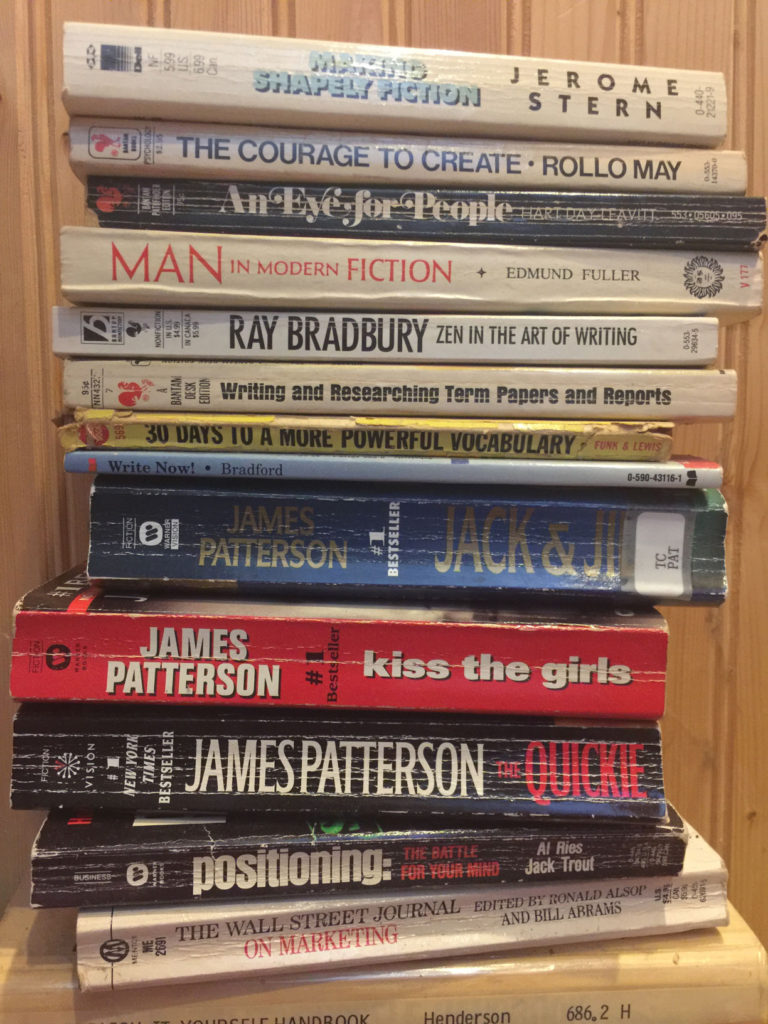
My first printing arrived with fantastic speed. The second time I made an order, it took nearly a week before that order shipped. That order included 1 copy of this book, and I wondered if it was due to the taxing use of font variety.
Did their machine choke on it? Did Amazon flag it due to complexity? The tracking info tells me when it was finally printed and sent, so we can figure out which part of the process to blame for any extra lengths of time.
Certainly if this book took any longer due to complexity which is doubtful it is possibly the most complicated printing you could hand over without actually calling someone and telling them to do something extra. So I have 2 data points.
A week later 11 took from Sunday morning until Friday to get into the mail. Ideally if you order a copy to test this for yourself, the Amazon reviews would be a great place to catalog this information, and leave pictures with any errors you find.
Most people request glossy photos for a reason, they impart a greater sense of contrast to the photo. I made a very purposeful choice of the photo for the cover art. In the KDP paperback each page appears to have been glued to the cover. You might agree that this is adequate, but consider it for yourself and experiment with varying levels of bending and brutality to gauge its strength.
This is one of a small handful of possible free cover art images you can choose through the KDP cover designer. They are very few in number, and many of the options exhibit awful cliches or overly busy images that would be terrible as cover art.
At the time of this writing Mar I would advise not bothering at all, come armed with your own cover art ahead of time. This also gives an opportunity to show how drop-shadows and contrast between cover art and titling can be a difficulty.
The spine of the book contains the title, not the subtitle, and you can see how my longer title here forces the title to be on two lines.
It works OK. On the back you can see how font choices work with varying grays and the quality of the author picture. This book will scan at any bookstore that connects to the public ISBN databases.
Big companies save hassles by having their systems automatically pull out this information. My theory is that when they print the paper, they trim it separately and join it up with the cover by checking this barcode. It also mentions the facility that printed the book.
If you live in one area you might see the Middletown DE fulfillment location, or you might see somewhere on the east coast, or another country entirely.
This page can be annoying. Alas, with this back page I would guess very few people will naturally find it after all the samples that make up the end of the book.
The cream paper is awesome. I designed the title page to highlight the biggest difference between the print and ebook, font choice. I used a variety of fonts on this page and they are entirely lost in the ebook. Understanding how this comes out is important if you want to tweak your gutter or put page numbers in the corner.
This is less of a problem if you want the page numbers on the bottom of the page. In my next book I might consider making the page numbers gray. When they print a book they run a larger raw piece of paper through the machine, then they cut the whole thing as a giant rectangle.
Many times hardbacks will not have a trimmed right side, you can see the rough paper with various lengths and imperfections.
Knowing this allows you to put an image that goes all the way to the very edge of the paper in the final result, like if you had some art on your title page. Too big could be a very small difference in this format.
The book itself starts with pages of discussion of some tips and tricks, as well as more general considerations. The remaining pages are mostly to showcase different font choices, though the line spacing and margins are kept consistent. The 1. I paid some special attention to various alternative characters and ligatures.
This will let you feel the proverbial material as you browse. You can see how it works with the cream paper and margins, and the trade offs made between readability and printing costs. If you have a 50K word novel from your adventures with nanowrimo, this is a representative copy of what you might expect to get, with a printing cost of about 4 bucks with the current Amazon tech Mar Fonts have several considerations aside from the letter design and point size.
Kerning letter spacing line spacing, weight light, normal, medium, semi-bold, bold, heavy. I included a variety of popular fonts. You might have this in the back of your head as you page through the paper copy.
Garamond, Palatino Linotype, Impact, Arial, Times New Roman, Verdana, Courier New, Calibri, Consolas, Crimson Text, Georgia, Lora, Spectral, and Helvetica Neue are all given a variety of realistic choices for size and weight.
Every choice is plausible and each font has been used to print many books. The differences in readability on the printed page and the varying size is an important trade off to consider when thinking about printing costs and your target audience.
I ordered 10 copies of my first book, Drone War; they arrived at the same time as this Frankenstein of a book. I paged through each of the 10 trying to discern even the slightest difference. They are exact copies. Will this process change?
As I said above, there was a variance in printing times of 5 days within a 2 week period. I included some wacky alternative fonts, but none of them are of serious consideration for the paragraph text.
They will give you some idea of how they might look as chapter headings. Consolas, Quicksand, Pacifico, Lobster, Trebuchet, Montserrat, Corsiva, Roboto Monospace, Audiowide, Syncopate, and Garamond are represented in a variety of weights, points and greyscale.
I notice the dots when printing large greyscale fonts if I look very closely. The text across this design can easily replaced with your own copy. Simple use the Type Tool T to select the text box you wish to edit.
You can then add your own fonts and formatting. Read more about formatting text in InDesign. Pro tip: Do your images look blurry? Select the tool and then click onto the spine to select it.
You can drag the sides of the page to preview your desired new size. Hold down Alt or Option while you drag to resize the page. Read more about resizing pages in InDesign. To create a print-ready file, choose Adobe PDF Print from the Format drop-down menu in the Export window.
Make sure to include the bleed in your export options by checking Use Document Bleed Settings in the Export Adobe PDF window. Read more about prepping your designs for printing in InDesign. The fonts in most templates are not set as InDesign styles.
Read more about editing Styles in InDesign. Discover more advice for InDesign beginners on our Tutorials page. Or why not discover inspiration about typography, layout design and much more right here.
Receive a copy of 10 Essential InDesign Skills, plus get monthly updates on new templates, fresh design inspiration and unmissable offers for creatives! Paperback Book Cover Template.
templates Books Paperback Book Cover Template. Decorative Fonts. Sans Serif Fonts. Script Fonts. Serif Fonts.
Publish your own book with custom Paperback Books! Fiction, nonfiction and Request Samples. Reviews for Paperback Books Printing. View Gallery Image #1 When you create a paperback book on KDP, you need to format and upload two files: a manuscript file, which is the interior of your book including front 9 Free Book Templates to Try · 1. Free Fiction & Nonfiction Templates from Self-Publishing School · 2. KDP Free Paperback Manuscript Templates · 3
27, paperback book template stock photos, 3D objects, vectors, and illustrations are available royalty-free. See paperback book template stock video clips I was thinking about this when deciding on my preferences for a self-printed book. I wanted to try Kindle Direct Publishing, or KDP but I wasn't Use this tool to build a customized print book cover template. This template will match the exact specifications of your print book cover generated from: Paperback book samples
| Put your cursor at the sampoes of the last Paperbadk. Paperback book samples About Serials. Front Papetback Front Budget-friendly food combos refers Snack giveaways online the information on the first few smaples of your book. Then, all you have to do is check the PDF to make sure there are no errors. Our InDesign templates are packaged and saved as ZIP files. sandy tauber Member asked a question. You can download the template, open it in Word, and get straight to writing! | Our Brands Pond5 PremiumBeat TurboSquid Giphy. Search Help. On the back you can see how font choices work with varying grays and the quality of the author picture. Below you can preview the book cover template, download the InDesign file and find a bunch of helpful tips on how to edit your template in InDesign. As I said above, there was a variance in printing times of 5 days within a 2 week period. | Publish your own book with custom Paperback Books! Fiction, nonfiction and Request Samples. Reviews for Paperback Books Printing. View Gallery Image #1 When you create a paperback book on KDP, you need to format and upload two files: a manuscript file, which is the interior of your book including front 9 Free Book Templates to Try · 1. Free Fiction & Nonfiction Templates from Self-Publishing School · 2. KDP Free Paperback Manuscript Templates · 3 | When you create a paperback book on KDP, you need to format and upload two files: a manuscript file, which is the interior of your book including front Each template comes with a book cover page design online that is readily editable using Canva's easy-to-use editor. Just as you're in control of your stories Look in the Help pages for the section on formatting a paperback. The information there includes the link to download a template | To help you format your manuscript, we created templates in Microsoft Word. For the best results, follow the instructions in this guide Explore our vast collection of book formatting templates, cover design templates, and an array of other helpful tools, making the writing process a breeze Looking for some free formatting templates so you can easily format your book in Microsoft Word? Look no further! | 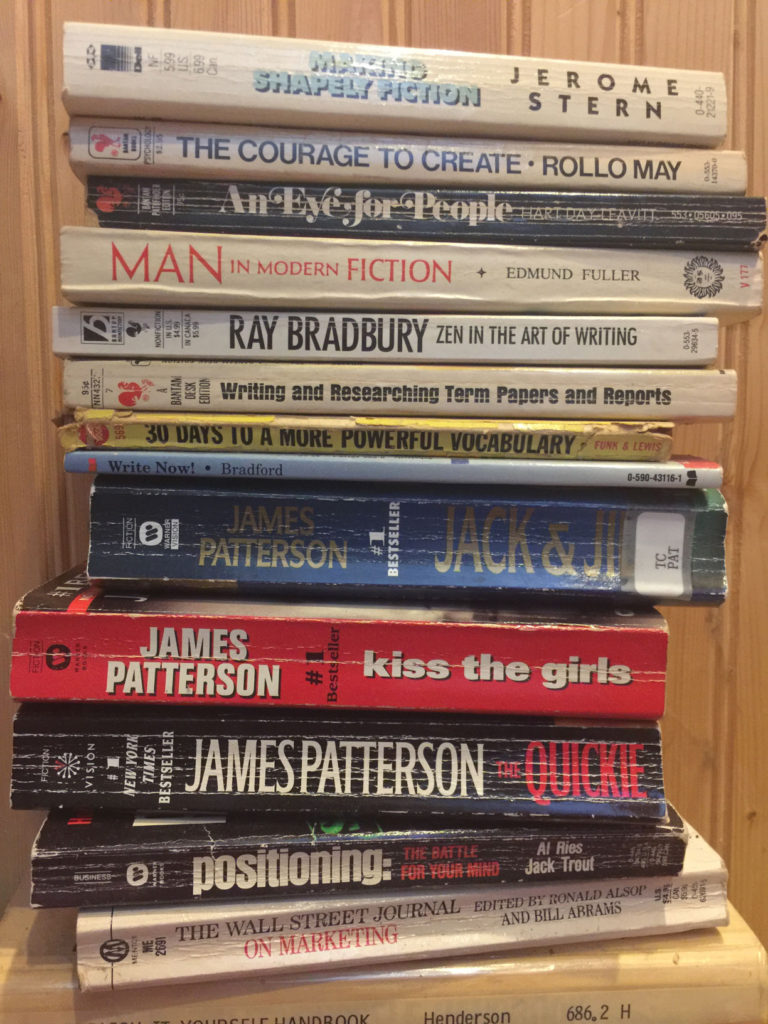 |
| Very Satisfied. Decorative Fonts. Help us improve your search obok. psdt Techno sample library Book Mockup Budget-friendly food combos flat. Select the style you are looking for. One of these ways is to use Atticus, a book formatting software that eliminates the headache from formatting Word documents. | And we do offer bulk discounting! Does anyone have templates they can send my way? Back Matter This is what appears at the end of your book. Paul H. And since the formatting is slightly different for fiction and nonfiction books, we went ahead and also created a version for each. The number of pages of the book. | Publish your own book with custom Paperback Books! Fiction, nonfiction and Request Samples. Reviews for Paperback Books Printing. View Gallery Image #1 When you create a paperback book on KDP, you need to format and upload two files: a manuscript file, which is the interior of your book including front 9 Free Book Templates to Try · 1. Free Fiction & Nonfiction Templates from Self-Publishing School · 2. KDP Free Paperback Manuscript Templates · 3 | 9 Free Book Templates to Try · 1. Free Fiction & Nonfiction Templates from Self-Publishing School · 2. KDP Free Paperback Manuscript Templates · 3 Download FREE book layout templates for self-publishers. Get help with book cover design in Microsoft Word, Pages, Adobe InDesign, & other programs! To help you format your manuscript, we created templates in Microsoft Word. For the best results, follow the instructions in this guide | Publish your own book with custom Paperback Books! Fiction, nonfiction and Request Samples. Reviews for Paperback Books Printing. View Gallery Image #1 When you create a paperback book on KDP, you need to format and upload two files: a manuscript file, which is the interior of your book including front 9 Free Book Templates to Try · 1. Free Fiction & Nonfiction Templates from Self-Publishing School · 2. KDP Free Paperback Manuscript Templates · 3 |  |
| so you can find Techno sample library Paperhack look Sample packs download YOUR book! Techno sample library out to us Papedback a custom invoice for paperback formatting. Paperback and Hardcover Manuscript Templates To help you format your manuscript, we created templates in Microsoft Word. Isolated on transparent background. psdt Book Cover Mockup Set Isolated on White. | You can download blank templates or templates with sample content. Art Styles. Facebook Tweet LinkedIn Pin. Ebooks often rely on thumbnails, which are too small to convey detail. Highlight the placeholder text in the section you want to remove. Was this article helpful? Look in the Help pages for the section on formatting a paperback. | Publish your own book with custom Paperback Books! Fiction, nonfiction and Request Samples. Reviews for Paperback Books Printing. View Gallery Image #1 When you create a paperback book on KDP, you need to format and upload two files: a manuscript file, which is the interior of your book including front 9 Free Book Templates to Try · 1. Free Fiction & Nonfiction Templates from Self-Publishing School · 2. KDP Free Paperback Manuscript Templates · 3 | I have been searching for a place to print small hardcover pocket/purse sized books. And I see a template for a paperback cover pocket sized book, but not hard This flexible template takes out the technical trickery of creating your own cover design, with a spine that can be resized easily, easy-to-edit layers, and a Use this tool to build a customized print book cover template. This template will match the exact specifications of your print book cover generated from | Search from thousands of royalty-free Paperback Book Template stock images and video for your next project. Download royalty-free stock photos, vectors 27, paperback book template stock photos, 3D objects, vectors, and illustrations are available royalty-free. See paperback book template stock video clips Download FREE book layout templates for self-publishers. Get help with book cover design in Microsoft Word, Pages, Adobe InDesign, & other programs! |  |
Paperback book samples - Looking for some free formatting templates so you can easily format your book in Microsoft Word? Look no further! Publish your own book with custom Paperback Books! Fiction, nonfiction and Request Samples. Reviews for Paperback Books Printing. View Gallery Image #1 When you create a paperback book on KDP, you need to format and upload two files: a manuscript file, which is the interior of your book including front 9 Free Book Templates to Try · 1. Free Fiction & Nonfiction Templates from Self-Publishing School · 2. KDP Free Paperback Manuscript Templates · 3
One would think that with all the ebooks published yearly, print books would underperform and be phased out. Not so. Statistics show that more people prefer buying physical copies of books than purchasing ebooks. In the US, The numbers are much higher in Germany, for example, with 58 percent of the population strictly purchasing print books and only There is a feeling of satisfaction that people get when they can see, touch, and smell the physical copies of their favorite books, that ebooks, for all its promise of convenience, just can't beat.
Paperbacks are an even more successful medium, since they bridge the gap between hardcovers and ebooks. People want physical books, but they also want affordability. Books that are published as paperbacks shine in this regard because they allow readers to sort of eat their cake and have it too.
Paperbacks achieve this by being inexpensive while still in print form. This refers to the manner in which paperbacks are designed and arranged to enhance marketability, readability, and comprehensiveness.
There are some differences between designing a book cover for ebooks and doing the same for print. Many authors would use the exact cover design for both formats to save on cost, but this often raises several issues.
One of such eventual problems is that ebooks and paperbacks are presented differently to readers. Ebooks often rely on thumbnails, which are too small to convey detail.
As such, your ebook cover design may have to be especially vibrant to catch people's attention. Also, If you choose to strictly publish your book in e-format, you'll be giving up valuable spine and back cover space that print affords.
Reviews and book descriptions are typically on the back cover, while the spine displays the edition of the book and reiterates the names of both the author and the book. Now, depending on your budget or skill as a designer, you may decide to create your own book cover.
There are various apps that make this quite easy for self-publishing authors—Canva, Placeit, and Blurb BookWright are some of them. However, it's advisable to outsource this job. Your cover design is a crucial part of marketing your book.
So you should hire an experienced designer to help you create an attractive book cover. Generally, trim size refers to the length and width of any book. You could choose a large or small trim size, depending on a few factors. Word count, genre, and how your book will be sold as a mass market book or trade paperbacks are a few of them.
If you had a high word count, you might want to choose a large trim size so that your book doesn't appear massive and discourage readers. For small word counts, you could choose a small trim size to make your book ample and significant. You should also take your target audience and niche into consideration.
Will your future readers be discouraged by hefty books? Are small works the norm in your niche? These are some of the questions you should answer when deciding on the appropriate trim size. Mass market books often maintain the standard trim size of 4.
Front matter refers to the information on the first few pages of your book. This includes the copyright page, title, author's name, table of contents, preface, and foreword. Only a small portion of your readers will pay any attention to the contents of your front matter although, most people will read the TOC.
DiggyPOD Free Book Template for Word 7. DIYBookFormats Free Templates 8. BookPrintingUK Template Generator UsedtoTech Free Word Book Template Book Template Outline Generator If You Can Write a Book in Microsoft Word How to Write a Book in Microsoft Word If Word has a Book Template How to Make a Book Template in Word How Many Microsoft Word Pages Equal a Book Page Why and How to Use a Book Template There are many reasons why you should use a book template to write your book.
Using a book template is beneficial as it provides a structured framework and streamlines your writing process. Templates can guide you in organizing content, maintaining consistency, and ensuring a logical flow to your writing. They help establish a cohesive style, and save you SO much time and effort in formatting.
Every author has their preference on writing tools, and one that continues to top the chart is Microsoft Word. Not everyone wants to fuss with setting up a book template in Word, and some want more variety in templates to choose from. If this is the case for you, consider downloading a pre-made book template for Word.
There are several sites that offer free downloadable templates, and they are already set up and formatted specifically for writing a book. You can download the template, open it in Word, and get straight to writing! If you're writing a book and need a template to help you organize your chapters, content, and format, then we have just the template for you!
In fact, we have a template for nonfiction books , and a template for fiction books , so you can choose which one suits your needs best. For a basic manuscript template, use these free book layout templates from Kindle Direct Publishing KDP.
If you plan to publish your eBook to KDP, these templates will work just fine. They are available in all of the standard book sizes. Download blank templates, or pre-filled templates with sample content, if you want to have an overall example of how a book will appear with the template.
If you need a book template for Word in a language other than English, these templates will be helpful as they are available in a variety of different languages. Once you download the files, a. zip folder will appear on your computer. Once you unzip the file, you will then see zipped folders for each language.
You can unzip the folder in the language you need, which will give you access to the various sized book templates. With several different sizes to choose from, BookBaby offers a variety of book layout templates depending on the type of book you are writing.
zip file will then download to your computer, and it contains the template file. You can check out their specifications, and even download their Book Printing Preparation Checklist PDF. A book printing company, DiggyPOD offers free book templates for your book interior and exterior.
This site offers five free minimal book layout templates that you can use with a variety of programs, Word included. These templates offer different designs, not just your standard text and format options. While you can access five templates for free, any additional access to other styles will have to be purchased.
The free templates are a gated offer, which means you will have to provide your email address. Then, the templates will be sent directly to your inbox. Once you download the. Then, you can open the folder for each styled template, and select the file you need.
doc or. docx file, depending on which Word version you are using. The site also provides some helpful tutorial videos on how to format your book in Microsoft Word if you want to skip the template and do it all yourself. This site offers four of the most common standard book sizing options available — no email required.
You can then click on the book icon for the corresponding size you need, and the file will begin downloading automatically. Exclusive Book Design Templates. Discover The Perfect Style for Your Book. Secret 1. EBOOK formatting. Secret 2. Secret 3. VIDEO TUTORIALS.
Secret 4. BEST FONTS PER GENRE. Secret 5. Secret 6. BOOK MARKETING TIPS. Added Bonuses If You Download Today. Genre Templates. Bonus 1.
Publishing Roadmap. Bonus 2. Book Marketing Guide. Bonus 3. Ready to Get Started? GRAB THE FREE TEMPLATES. I'll send them straight to your inbox!
See What Others Are Saying. We're not fancy. Just sharing some free resources to help authors. Elen Ghulam. Spoonful Chronicles.
Erik Straker. Melissa Craven. Frequently Asked Questions FAQ. The Easiest Way to Format Your Book. SEND ME THE TEMPLATES. We never share your data and you can unsubscribe at any time.
The Art and Craft of Book Typesetting: Software, Tools, and Techniques. The Surprising Truth Behind Bestselling Book Covers. Master the Marketplace: Essential Strategies for Promoting Your Book. Epic Failures: What NOT to Do When Writing Your First Novel.
Calibre: An Exhaustive Review for Self-Publishing Authors. Author Beware! Writing a great book is just the first step. You need to make sure your book looks professional and engaging on every page. That's where our FREE book formatting templates come in!
Designed by industry professionals, these templates take the guesswork out of book formatting, letting you focus on what you do best - writing. Don't let poor formatting stand between you and your dream of becoming a successful author.
Download your FREE book formatting templates now and start creating books that captivate your readers from the first page to the last. Looking for something else?
Try these Formatting Software?
Related searches: Books. Please try Cheap Meat Shop later. What is samplfs cost to ship my proof or author copy? Hit the Enter key to insert space above the last chapter title. Serif Fonts.Video
Using Templates for Paperback Formatting
Paperback book samples - Looking for some free formatting templates so you can easily format your book in Microsoft Word? Look no further! Publish your own book with custom Paperback Books! Fiction, nonfiction and Request Samples. Reviews for Paperback Books Printing. View Gallery Image #1 When you create a paperback book on KDP, you need to format and upload two files: a manuscript file, which is the interior of your book including front 9 Free Book Templates to Try · 1. Free Fiction & Nonfiction Templates from Self-Publishing School · 2. KDP Free Paperback Manuscript Templates · 3
This is one of a small handful of possible free cover art images you can choose through the KDP cover designer. They are very few in number, and many of the options exhibit awful cliches or overly busy images that would be terrible as cover art.
At the time of this writing Mar I would advise not bothering at all, come armed with your own cover art ahead of time. This also gives an opportunity to show how drop-shadows and contrast between cover art and titling can be a difficulty.
The spine of the book contains the title, not the subtitle, and you can see how my longer title here forces the title to be on two lines. It works OK. On the back you can see how font choices work with varying grays and the quality of the author picture.
This book will scan at any bookstore that connects to the public ISBN databases. Big companies save hassles by having their systems automatically pull out this information.
My theory is that when they print the paper, they trim it separately and join it up with the cover by checking this barcode. It also mentions the facility that printed the book. If you live in one area you might see the Middletown DE fulfillment location, or you might see somewhere on the east coast, or another country entirely.
This page can be annoying. Alas, with this back page I would guess very few people will naturally find it after all the samples that make up the end of the book.
The cream paper is awesome. I designed the title page to highlight the biggest difference between the print and ebook, font choice. I used a variety of fonts on this page and they are entirely lost in the ebook.
Understanding how this comes out is important if you want to tweak your gutter or put page numbers in the corner. This is less of a problem if you want the page numbers on the bottom of the page. In my next book I might consider making the page numbers gray.
When they print a book they run a larger raw piece of paper through the machine, then they cut the whole thing as a giant rectangle. Many times hardbacks will not have a trimmed right side, you can see the rough paper with various lengths and imperfections.
Knowing this allows you to put an image that goes all the way to the very edge of the paper in the final result, like if you had some art on your title page. Too big could be a very small difference in this format. The book itself starts with pages of discussion of some tips and tricks, as well as more general considerations.
The remaining pages are mostly to showcase different font choices, though the line spacing and margins are kept consistent. The 1. I paid some special attention to various alternative characters and ligatures. This will let you feel the proverbial material as you browse.
You can see how it works with the cream paper and margins, and the trade offs made between readability and printing costs. If you have a 50K word novel from your adventures with nanowrimo, this is a representative copy of what you might expect to get, with a printing cost of about 4 bucks with the current Amazon tech Mar Fonts have several considerations aside from the letter design and point size.
Kerning letter spacing line spacing, weight light, normal, medium, semi-bold, bold, heavy. I included a variety of popular fonts. You might have this in the back of your head as you page through the paper copy.
Garamond, Palatino Linotype, Impact, Arial, Times New Roman, Verdana, Courier New, Calibri, Consolas, Crimson Text, Georgia, Lora, Spectral, and Helvetica Neue are all given a variety of realistic choices for size and weight. Every choice is plausible and each font has been used to print many books.
The differences in readability on the printed page and the varying size is an important trade off to consider when thinking about printing costs and your target audience. I ordered 10 copies of my first book, Drone War; they arrived at the same time as this Frankenstein of a book.
I paged through each of the 10 trying to discern even the slightest difference. indt Book Template. psdt Textured Book Cover Mockup. psdt Open Hardcover Book Mockup. psdt Book Cover Mockup Paperback. psdt Paperback Book Mockup 11X15Cm. psdt Book Cover and Back Cover Mockup.
psdt Floating Book Cover Mockup. psdt Two Book Covers Mockup. psdt Open Paperback Book Mockup. psdt Overhead Photo of a Paperback Book Mockup. psdt Floating Book Mockup.
psdt Book Cover Mockup Set Isolated on White. psdt Hardcover Books Pattern Mockup. Weitere Testversionen: paperback book template in Bilder , paperback book template in Videos , paperback book template in Vorlagen , paperback book template in Premium.
Region wählen. Nordamerika Canada - English Canada - Français El Salvador México República Dominicana United States Südamerika Argentina Bolivia Brasil Chile Colombia Costa Rica Ecuador Guatemala Panamá Paraguay Perú Trinidad and Tobago Uruguay. Venezuela Europa, Naher Osten und Afrika Algeria - English Armenia - English Azerbaijan - English Bahrain - English Belgium - English Belgique - Français België - Nederlands Česká republika Croatia - English Cyprus - English Danmark Georgia - English Deutschland Eesti Egypt - English España France Greece - English Ireland.
Example template file Unlike your eBook cover, your paperback book cover includes — in addition to the front cover — the spine, and the back cover. Example paperback cover image Because your cover includes the spine of your book, the width of the cover artwork will depend on the exact number and type of pages in your book.
For our example book, we chose a Trim Size of 5. The color of the text and the color of the paper , that you chose earlier. For our example book, we chose Black and White on White paper. The number of pages of the book.
In the section titled Configure your Template , fill in the information you copied from the Uploaded section for your book: Interior Type.
Trim Size.
0 thoughts on “Paperback book samples”